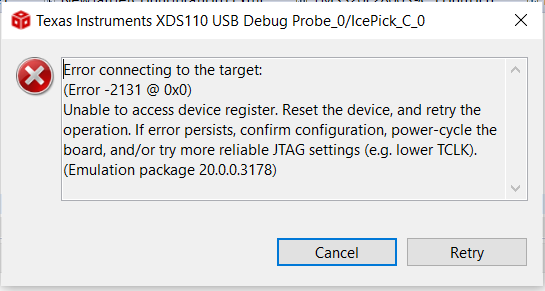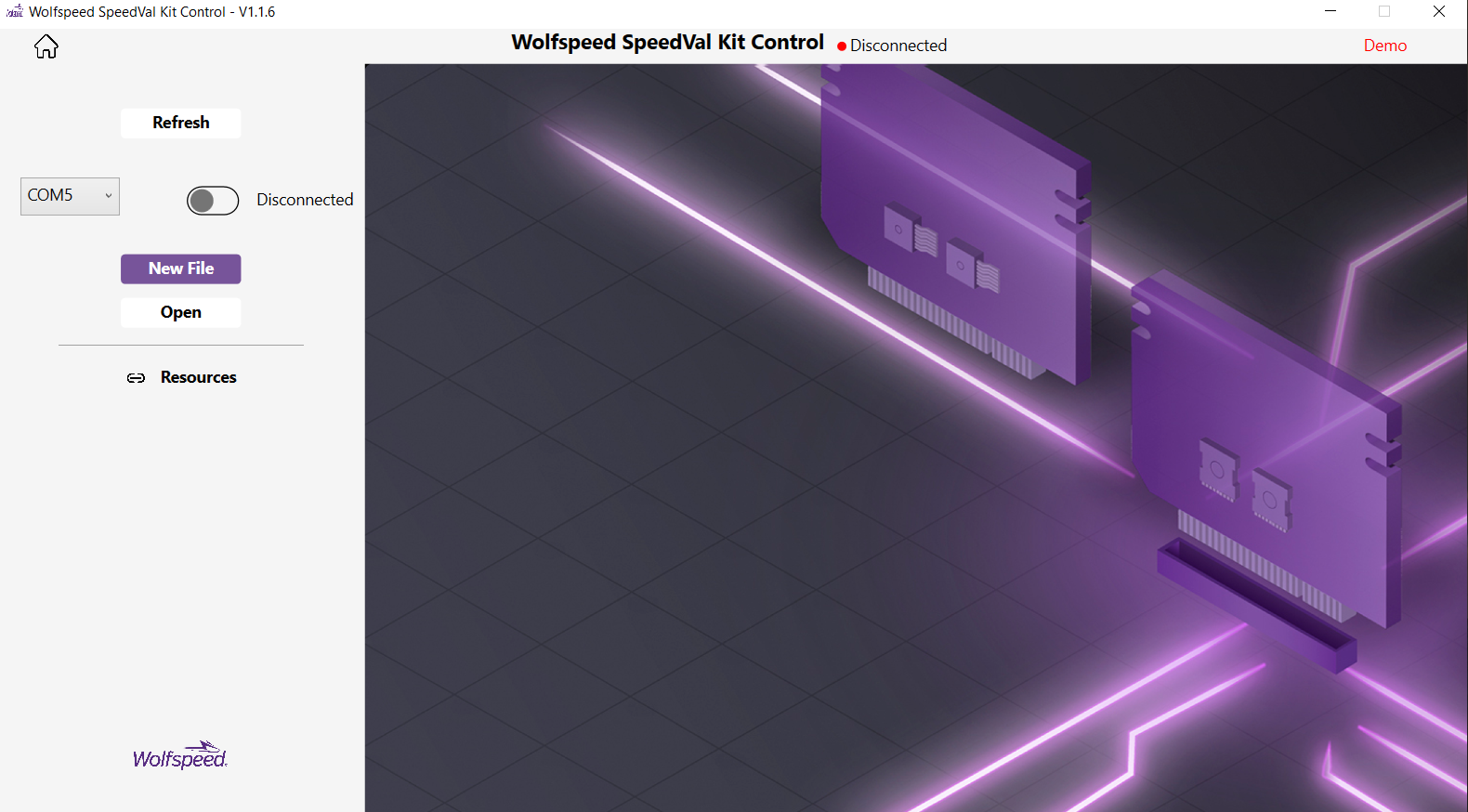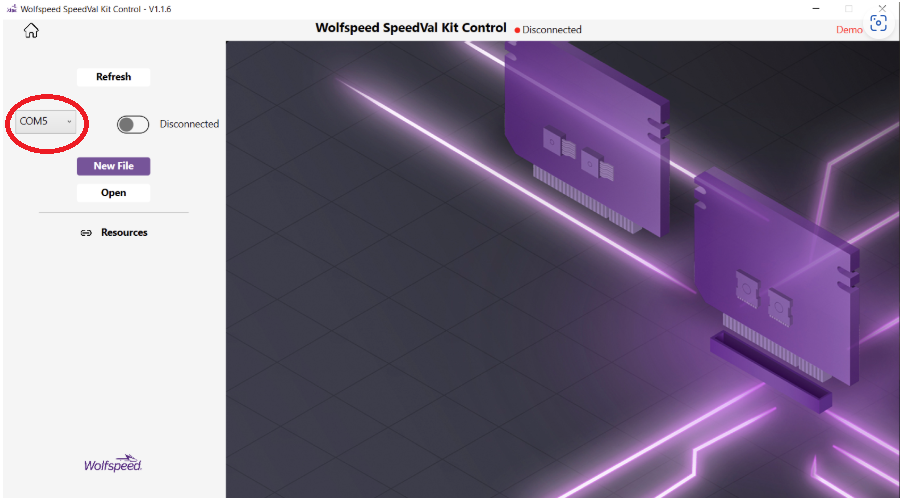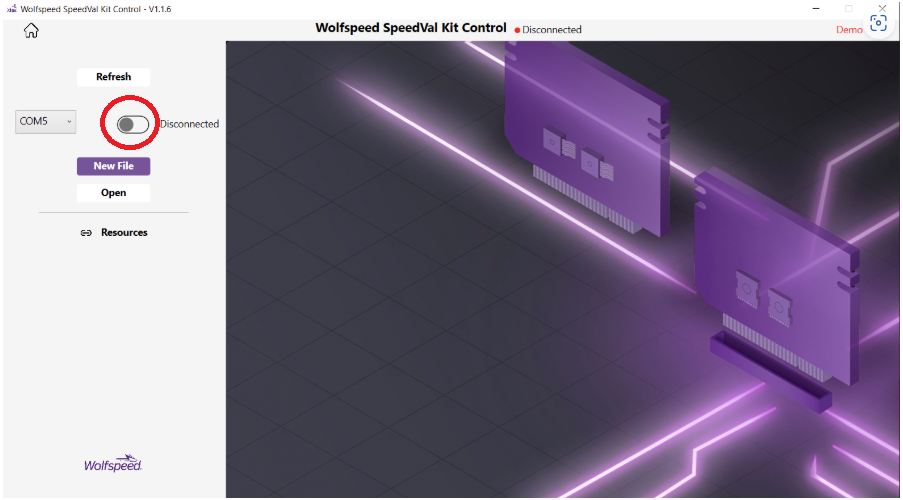SPEEDVAL Kit Half-Bridge Motherboard (MOD-MB-HB-0900V-40A)
Hi,
I am using Half-Bridge Motherboard (MOD-MB-HB-0900V-40A) with the F280039C control card. I am using the provided open loop CCS code too.
First, I debug the CCS code in standalone (without connecting the Control card to the motherboard) and it works properly without giving any errors.
But when I connected the control card to the motherboard and debugged the CCS code, this error message appeared. At this time, I have only provided the 12V DC power to the motherboard. The DC bus is not connected to any supply.
Please provide me a solution to fix this error.
Thank you!
Comments
-
Thank you for your post, it has been approved and we will respond as soon as possible.
0 -
Hi Ujala:
The provided open loop code for the Speedval half-Bridge motherboard (MOD-MB-HB-0900V-40A) is designed to work with the provided GUI. We don't support running it from within the CCS. We recommend downloading and installing the GUI and running the open loop code from within the GUI.
Julius
0 -
Hi,
As instructed in the SpeedVal Kit™ Evaluation Platform – TI Control Card Firmware Flashing Guide, I successfully flashed the control card and plugged it into the motherboard. Then, following the steps in the SpeedVal Graphical User Interface (GUI) User Guide, I installed the GUI, connected the USB cable to the PC, and powered on the 12V DC supply.
However, the GUI does not show a successful connection.
Is the NTC temperature sense harness required to verify this connection?
Please let me know how to troubleshoot this issue to establish a successful connection.Thank you!
0 -
Greetings:
The NTC temperature sense harness is not required to connect to the GUI. The most frequent cause of failure to connect is not having the correct COM port selected. Try clicking on the indicated COM port to see which COM ports are available and try a different one. After selecting a different COM port, then click on connect/disconnect toggle switch.
Julius
0 -
I tried all the COM ports suggested in the drop down. It seems like, the GUI is not allowing me to click on connect/disconnect toggle switch. Can you please give me a suggestion on this?
0 -
Greetings:
Another potential issue is if the correct firmware has not been flashed to the board. If you have not done it already, please download the latest firmware package from our website. The download includes multiple firmware versions for different controller cards. You will need to select the TI C2000 firmware for your card. Please refer to the "Firmware and GUI Overview" pdf that is included with the download.
Once the card is flashed, please follow these steps to connect to the GUI.
- With control power off, plug the flashed control card into the Speedval mainboard.
- Apply 12V control power to the Speedval mainboard.
- Connect the pc to the TI C2000 card with usb cable.
- Launch the Speedval GUI on the pc and establish connection with the correct COM port.
Julius
0 -
Hi, I hope that this answered your question. I will close this discussion for now but if you have a follow up question, please "Start a New Discussion" and we would be glad to support you further.
0