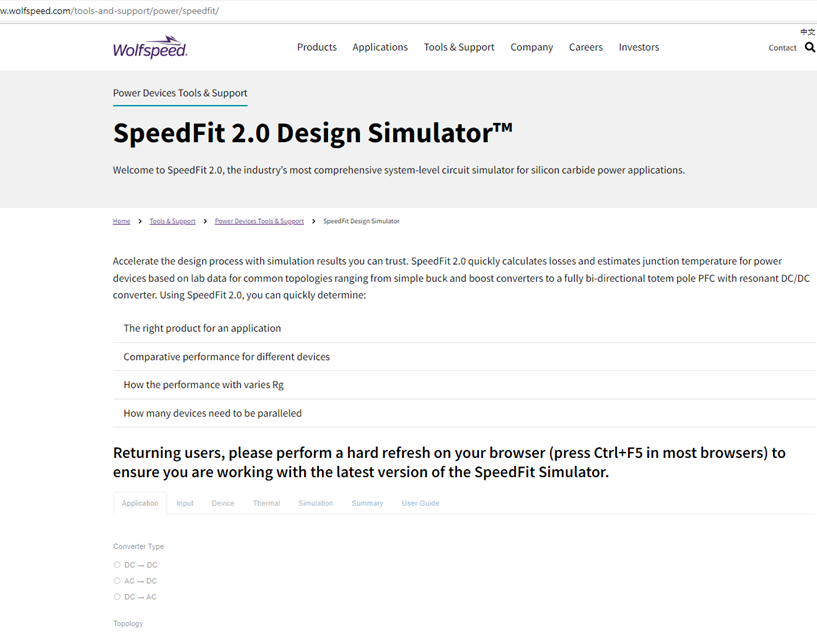Speedfit page turns grey and cannot be clicked
Customer used Speedfit couple weeks ago without problems. He returned to found that the page turned grey and cannot be clicked. He tried different webbrowser (Edge and Chrome) and tried the Ctrl+F5 however got the same result.
This is probably an IT issue... may I know how to fix it?
Comments
-
Hello Zan,
We have identified this issue and are working with our IT partners to correct it. There is a page caching issue that is causing this to occur. While we work to resolve the issue, it is possible to work-around it by opening an incognito or private browsing tab and then going to SpeedFit. This should allow the tool to load properly.
Thank you, and sorry for the inconvenience.
0 -
Thanks! The solution worked for the customer!
0 -
Hi Adam,
Customer reported that he can run Speedfit in incognito mode, however if he leaves it on for 5-6 min the page will turn grey again... May I know when we'll be able to fix this issue?
Thanks,
zan
0