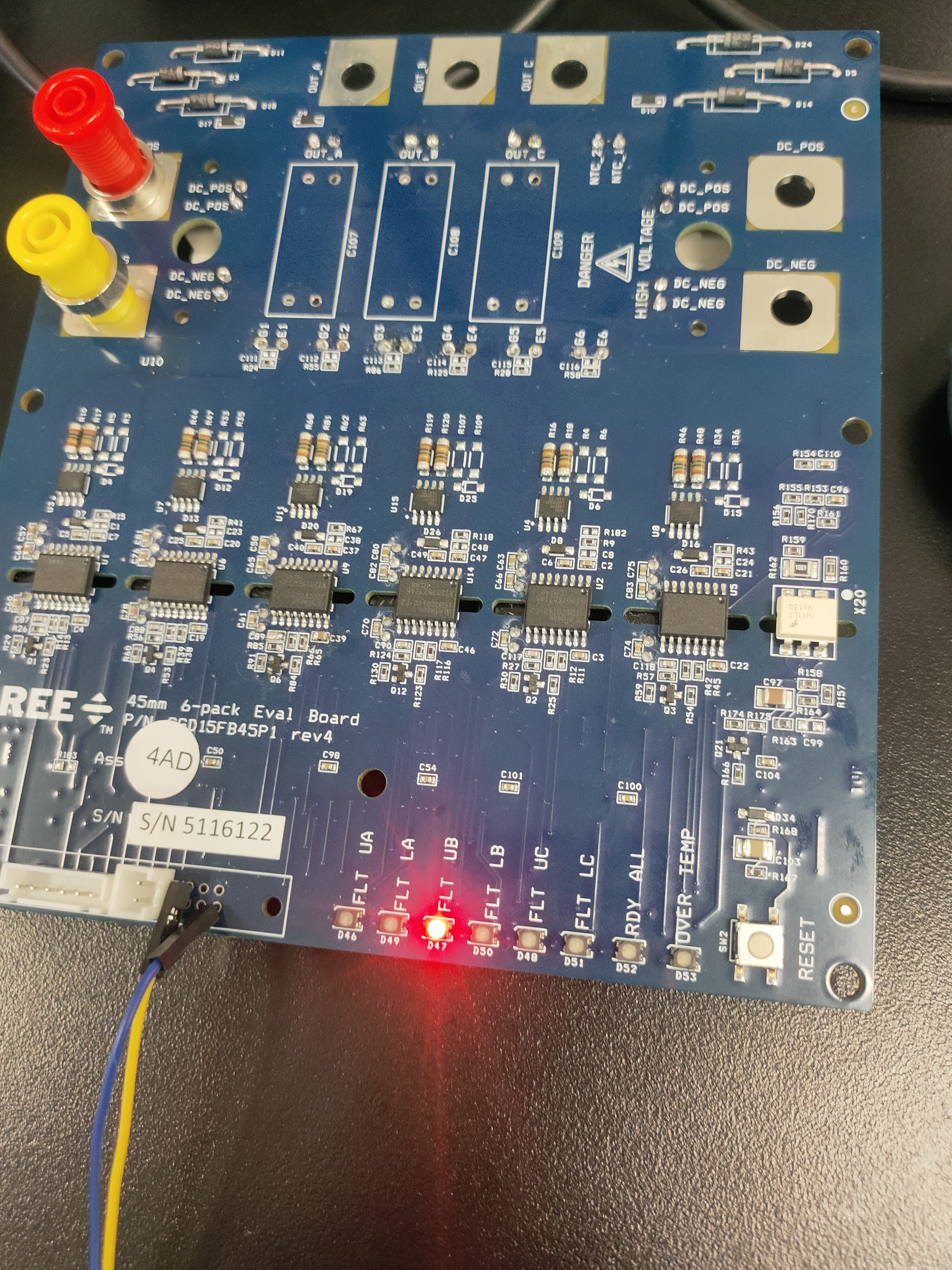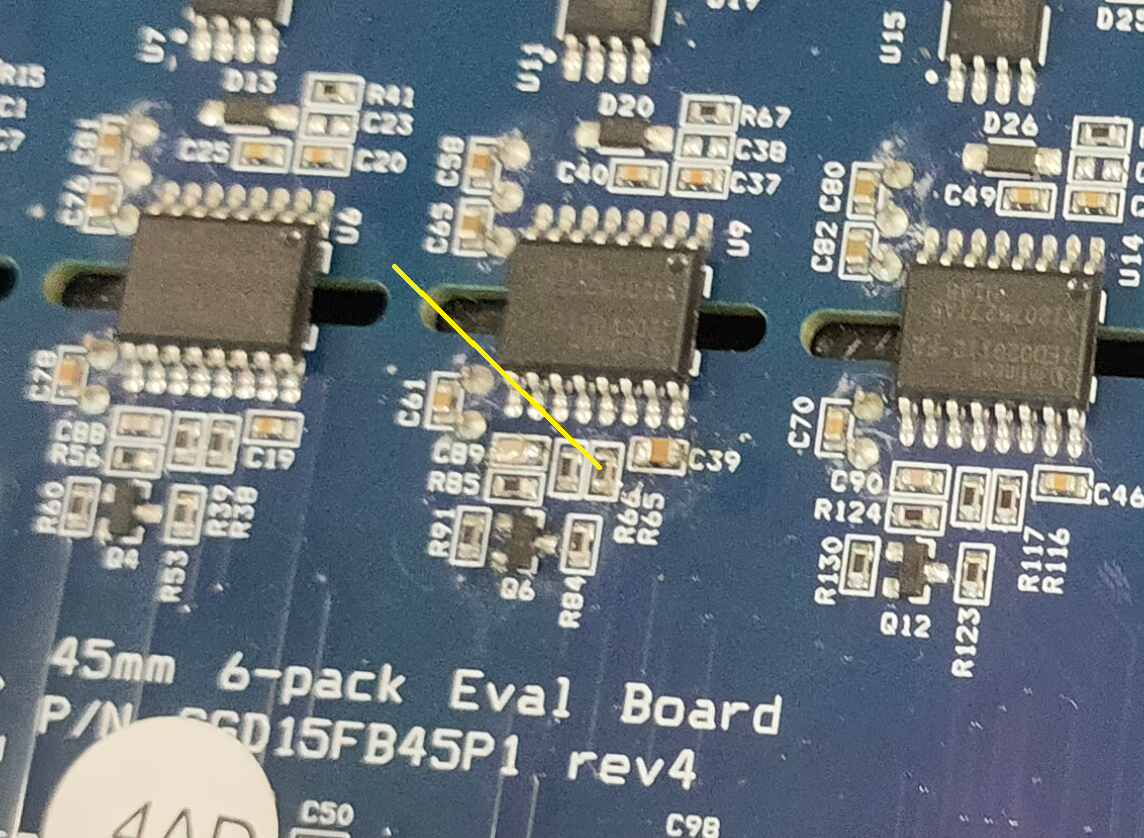CGD15FB45P1 silicon carbide drive supersaturation fault light how to solve
CGD15FB45P1 silicon carbide drive oversaturation fault light how to solve, only gave 16V drive board power supply, and no strong electricity, the third indicator light is red, check do not know what problems, hope experienced engineers can help answer .
Comments
-
Greetings:
It appears you are not driving any of the pwm inputs so the gate driver chip should not be detecting any overcurrent protection faults. The first thing to check would be the voltage at pin 13 on the gate driver chip, U9. With all power including logic power turned off, please verify that both terminals of R65 are making good electrical contact with its pads.
R65 pulls up the fault signal (active low) for phase B's upper gate drive which is the led that is currently illuminated. When there are no faults present, you will see very little voltage across R65. With only the 15V logic supply turned on, you can probe across R65 with a digital multimeter. If you see approximately 5V across R65, then the gate driver chip U9 is detecting a fault and we will need to troubleshoot the secondary side. I have attached photo showing the location of R65.
0 -
Hi, I hope that this answered your question. I will close this discussion for now but if you have a follow up question, please "Start a New Discussion" and we would be glad to support you further.
0