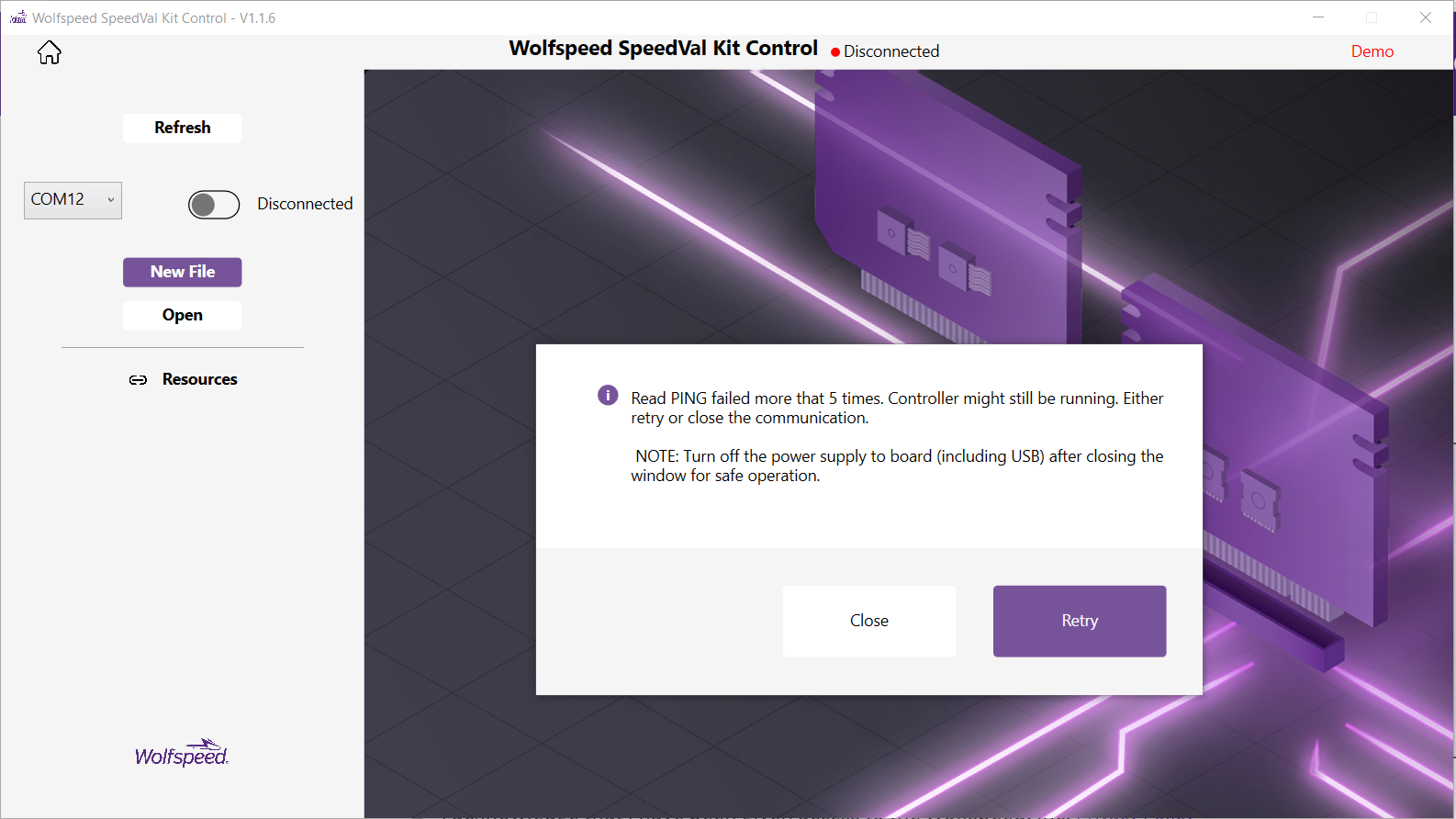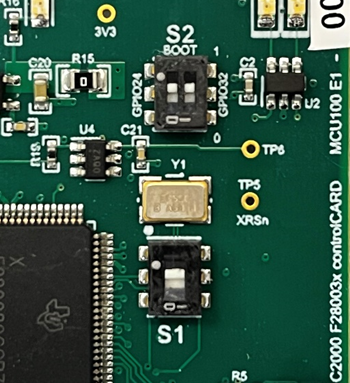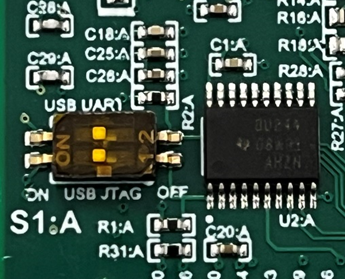Using TMDSCNCD280039C with Speedval Kit Half Bridge Motherboard
I am trying to use the TI TMDSCNCD280039C Controller card with the Half Bridge Motherboard kit with the GUI but when I try I get that the PING failed (as seen in image). I tried re-flashing the controller with the firmware but it still doesn't work. Does anyone have any experience with this that could help troubleshoot?
Thanks!
Comments
-
Thank you for your post, it has been approved and we will respond as soon as possible.
0 -
Hello,
This is an indication that the PC is not able to connect with the SpeedVal Kit. Here are some initial suggestions to try.
- Flash the Control Card with it disconnected from the motherboard, just connected to the UniFlash tool. After programming, plug it into the motherboard.
- Try selecting alternate COM ports in the SpeedVal GUI. You may be able to identify the proper port by unplugging and replugging the USB connection between the PC and control card to see which COM port changes.
- Ensure the 12V supply to the motherboard is on and the controller is powered.
- Verify that the dip switch settings on the control board match the pictures below.
S1: Towards dot indicator – in the direction of Y1.
S2: Both positions to “1”
S1:A Both positions to “ON”
Let me know if any of those help. If not, we can set up a call to debug.
Thanks,
Adam
0 -
Good Day,
Thank you for your suggestions. Unfortunately, I am still getting the same error after performing all of them. Can we setup a call to debug?
Regards,
Surendra
0 -
Hello,
Thank you for your support and quick responses. I was able to get the card to work. I think the picture for the first set of dip switches you posted is incorrect (the second one is correct). I set both of the dip switches to the far right (closer to the S2 BOOT writing) and followed the second set of Dip switches and got the card to connect. Thank you again.
Regards,
Surendra Naidoo
0 -
Hi Surendra,
You are correct. I'm glad you were able to get it working! I've updated the pictures in the post above to the correct settings to avoid confusion for others in the future.
Thanks,
Adam
0