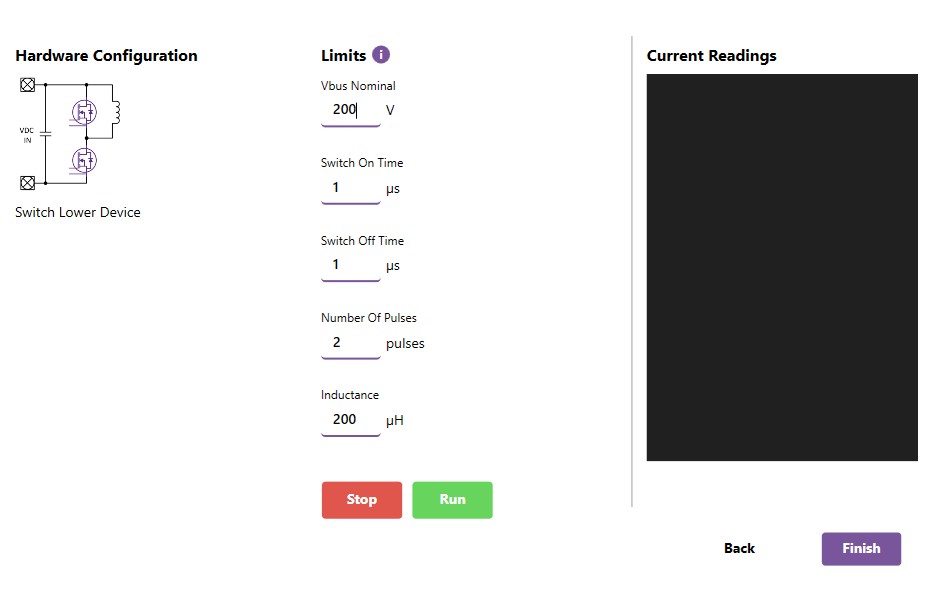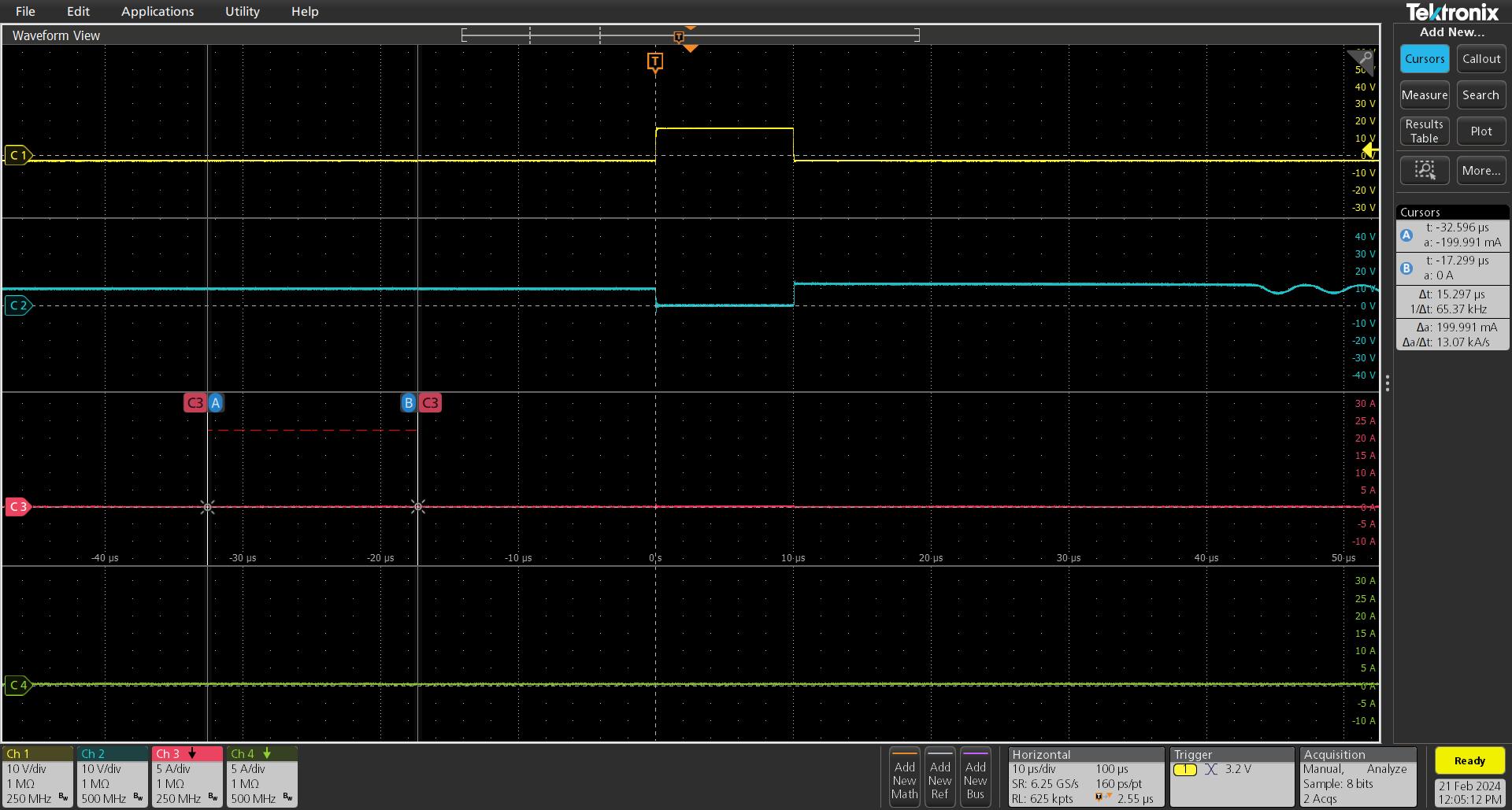How to change the settings of the Dynamic switching test.
Hi
I have tried to use the Speedval Graphical User Interface (GUI) to perform the Dynamic switching test/ double-pulse test. The platform I use is TI Control Cards TMDSCNCD280039C on the motherboard MOD-MB-HB-0900V-40A. There are only parameters of "limits" in the settings, as shown in the figure. No matter what parameter I use, it just generates a 10us single pulse. Can anyone tell me how to change the settings of the double-pulse test, like turn-on time, and turn-off time? Thanks in advance.
Comments
-
Thank you for your post, it has been approved and we will respond as soon as possible.
0 -
Greetings:
It sounds like you might be typing in a value without clicking enter. Whenever you type a parameter into one of the blocks, you must click enter for the parameter to update to the new value.
Best Regards
J. Rice
 1
1 -
Hi
Thank you. It works.
 1
1