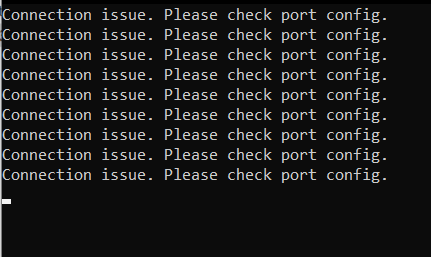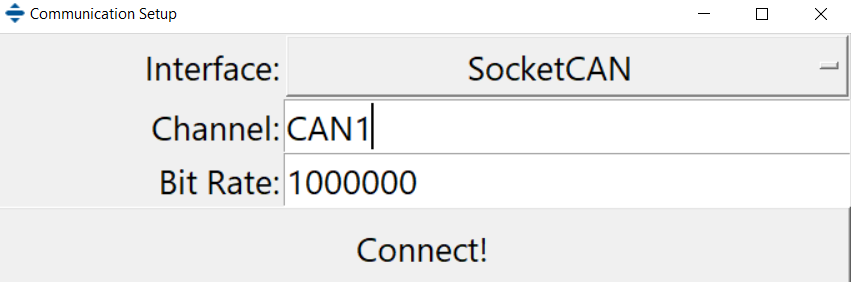300 kW XM3 Three-Phase Inverter - CAN Connection Issue
Hello,
I'm working on connecting the Wolfspeed Inverter to my computer via the CAN line but am having difficulty setting it up. I am using the USB2CAN from Inno-Maker,
, and was able to set up the baud rate (100k) using an application from Inno-Maker. My issue now is that when I connect my computer to the Wolfspeed and open up the XM3 CAN Inverter Interface it shows me the error message that I have connection issues and that I should check the port config. I've provided the screenshot below of what I am seeing on my screen for both the command screen and CAN connection side.
What can I do to have my Wolfspeed send/receive data and connect to my USB2CAN adapter? What interface should I toggle to make this work?
Any help would be greatly appreciated.
XM3 CAN Command Screen Screenshot:
XM3 CAN Connection Screenshot:
Comments
-
Thank you for your post, it has been approved and we will respond as soon as possible.
0 -
Hello aja2234,
Thank you for posting on the forum. Please check if the USB2CAN hardware is listed on your device manager without any warnings and if the right software drivers are installed.
In the snapshot posted, it looks like you are selecting the option "socket CAN" from the drop down menu. Can you change it to USB2CAN and test again?
The CAN communication with CRD300 inverter was tested only with CAN hardware listed in the software user guide. It is possible that this particular hardware is not compatible to the GUI.
Regards,
ArunA
0 -
Hi Arun,
I've tried it with the USB2CAN option but it did not work for me. I was able to set the baud rate but I wonder if there would be any way to assign the pin on the computer.0 -
Hi aja2234,
The GUI does not require any specific pin assignment. If you are sure that the selected CAN hardware is functional, the other option we can suggest is to try out any of the CAN hardware listed in the software user guide.
Regards,
ArunA
0 -
Hi, I hope that this answered your question. I will close this discussion for now but if you have a follow up question, please "Start a New Discussion" and we would be glad to support you further.
0