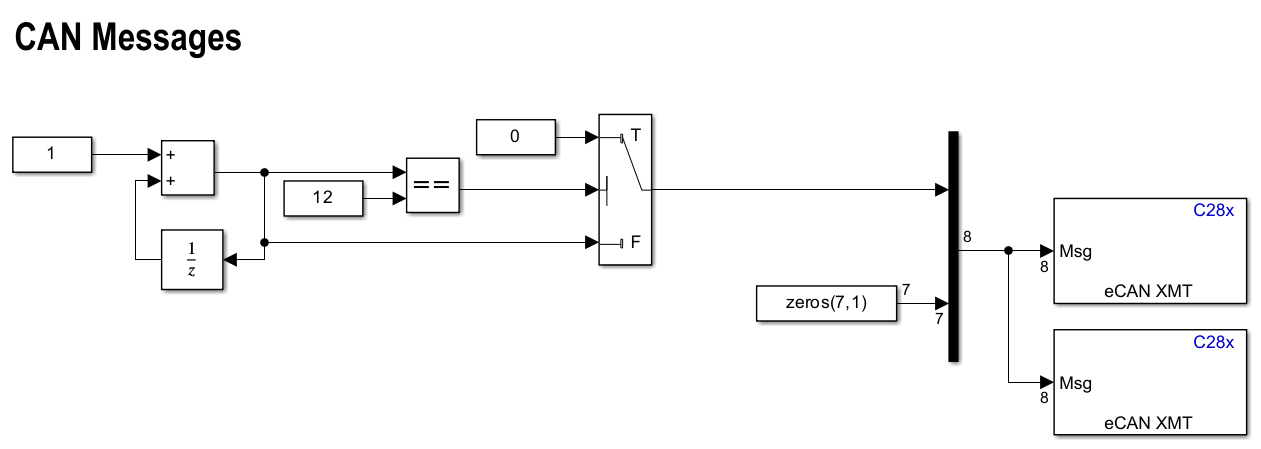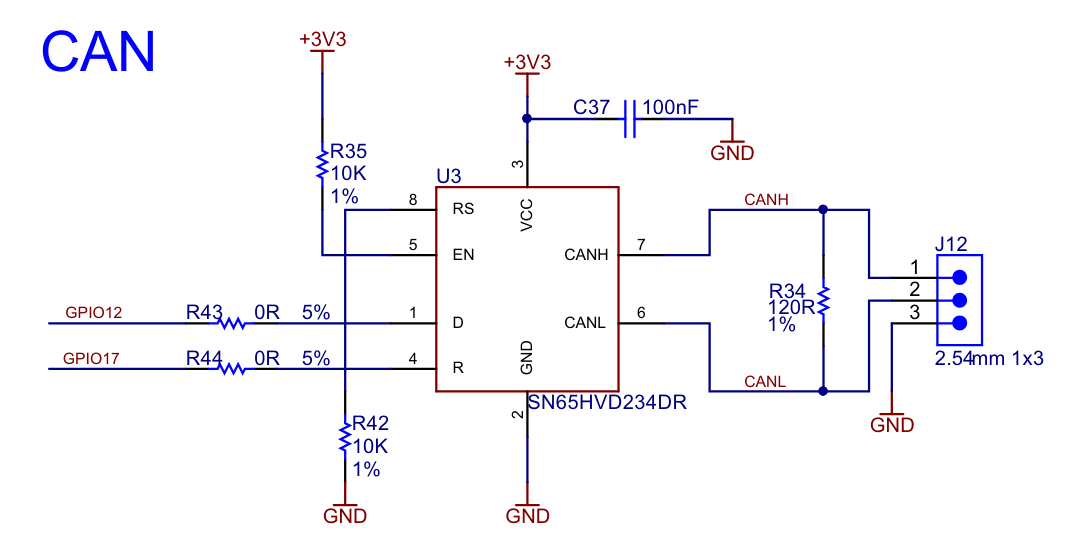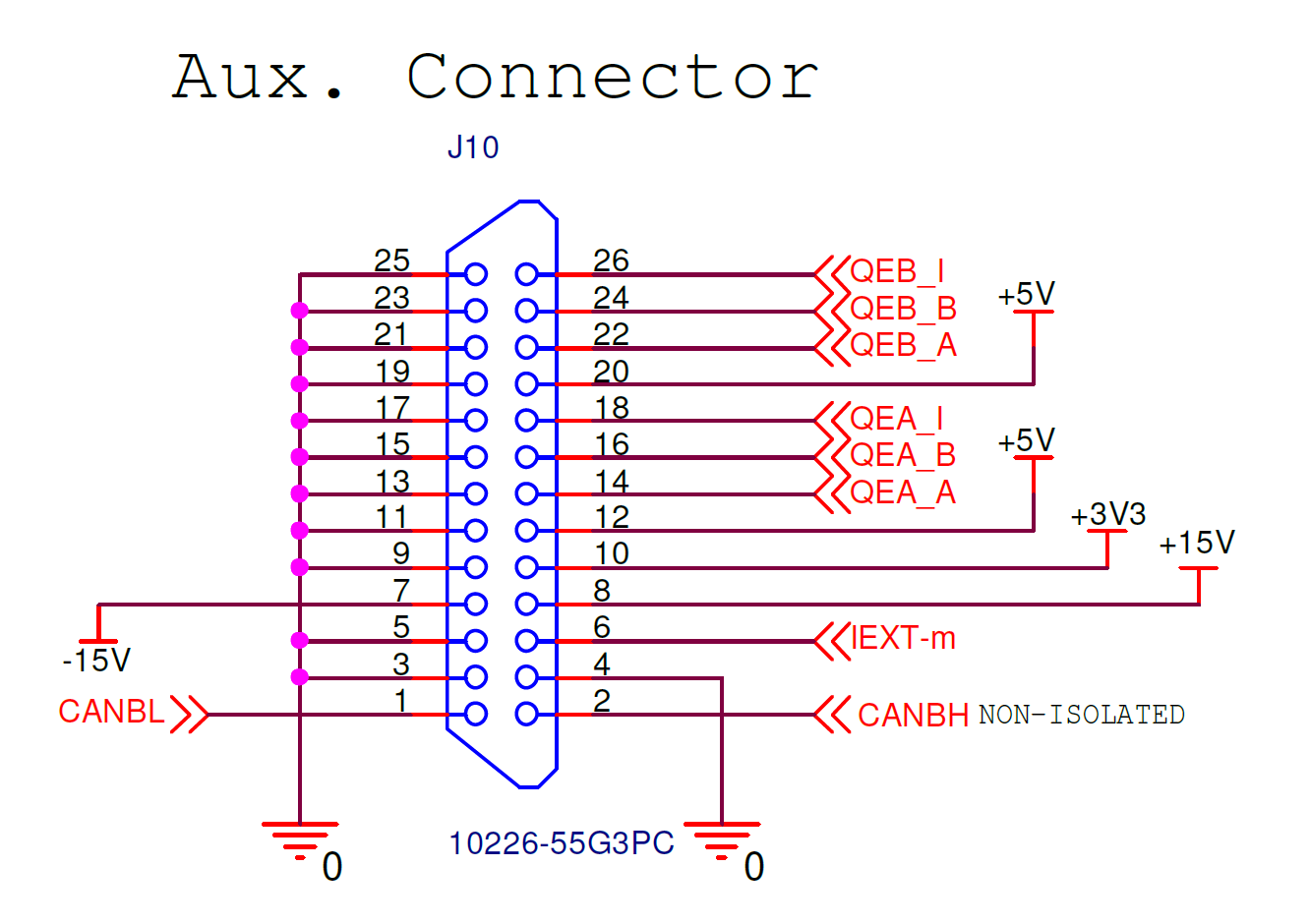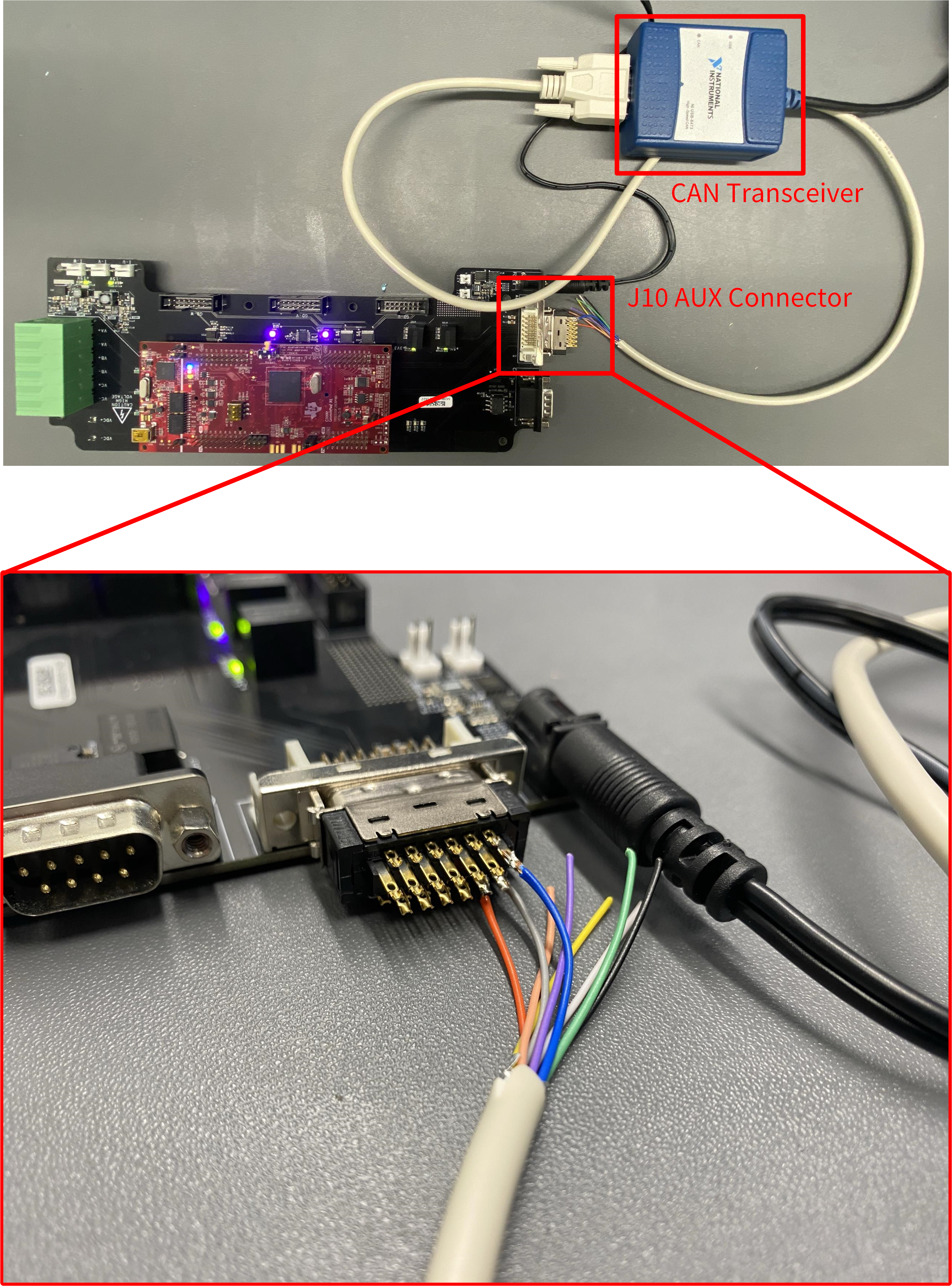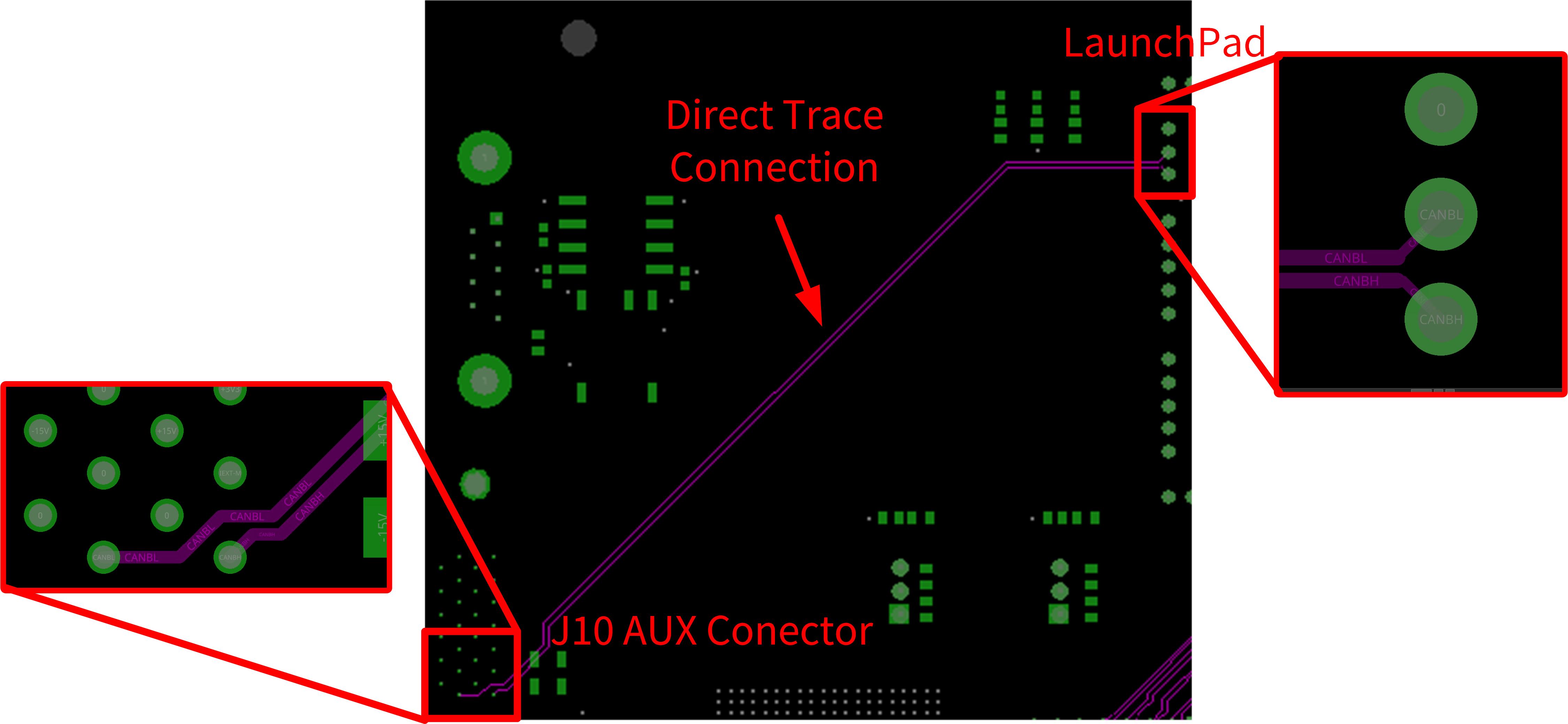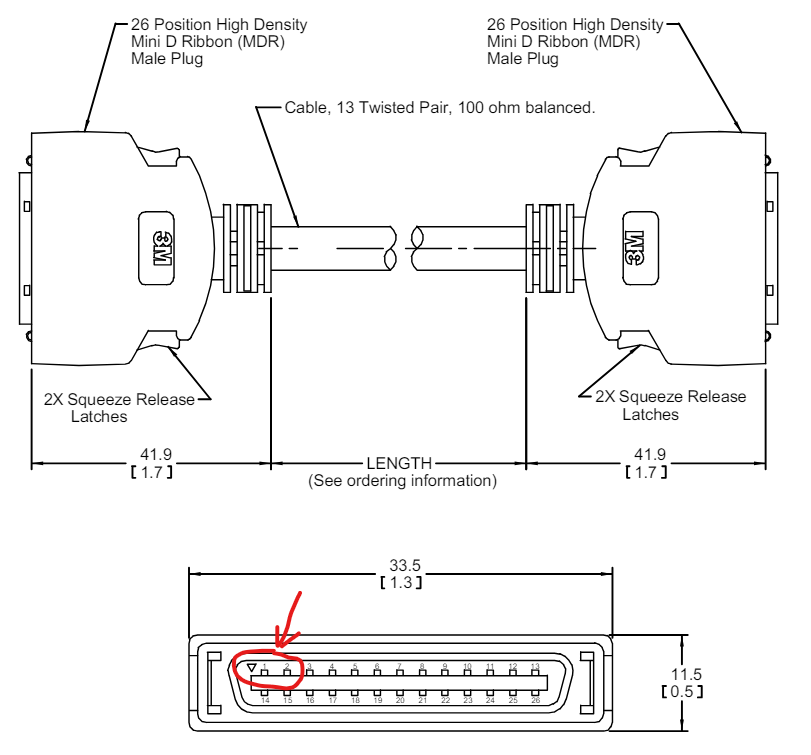Issues with CRD300DA12E-XM3 CANB
Hi there,
I'm trying to send some dummy CAN messages via both CANA and CANB interfaces at 10ms. CAN A works perfectly, but messages via CANB is being sent at 0.2-0.3 ms instead of 10ms. I'm using MATLAB/Simulink as programming interface as follows
As mentioned in the manual, I’ve configured the LaunchXL-f28379D CAN interfaces as follows:
CAN A -> GPIOs 18 and 19
CAN B -> GPIOs 12 and 17
The interesting this is that I’ve checked the CANB message directly in the J12 interface of the LaunchXL-f28379D and at this point the message is sent every 10ms as expected. So, I guess that there might be something wrong when taking these lines from J12 connector to converter outer UT13G connector pins 1 and 2.
Many thanks beforehand,
Borja

Comments
-
Thank you for your post, it has been approved and we will respond as soon as possible.
0 -
Hi Borja,
As you mentioned, the CANB transceiver is located on the F28379D LaunchPad. From J12 (UT13G) the only routing on the motherboard is to the aux connector J10, so I would not expect anything with the hardware to cause the timing issues.
Are you seeing received messages in the Matlab/Simulink environment every 0.2-0.3ms? or are you using another CAN interface software?
Thanks,
Jonathan
0 -
Hi Jonathan,
Thanks for having answered so quickly and sorry for not having got back to you before.
I'm seeing CAN messages every 0.2-0.3ms with an external PCAN-USB from Peak Systems. To be honest, I've no idea about what could be happening. If I check the CAN message in the LaunchPad J12 connector I can see the message each 10ms as expected, but not in the J10.
Should I send to you the simulink model so that you can check this out?
Many thanks,
Borja
0 -
Hi Borja,
Unfortunately, I do not have access to the Matlab/Simulink environment.
Are you measuring the CAN message on J10 with a scope? or with CAN transceiver?
0 -
Hi Jonathan,
I'm reading in both connectors (LaunchPad J12 and converter J10) with the PCAN-USB from Peak systems.
Any clue?
Best regards,
0 -
If the CAN message is being fully transmitted with the incorrect timing, I am not sure what could cause this issue on the motherboard, but let us try to replicate using CANB and making the same measurements.
I will get back to you as soon as I can with what we find out.
Thanks for your patience,
Jonathan
0 -
Hi Jonathan,
Perfect! Thank you very much. Please let me know if I can share anything that facilitates this.
Best regards,
Borja
0 -
Hi Borja,
We made some modifications internally to our controller firmware to simultaneously broadcast CAN messages over both CANA and CANB. Using this firmware (written in Code Composer Studio, not MATLAB), we were able to read CAN messages on CANB through the J10 AUX connector. I provided a picture below which shows the setup. The output of the J10 AUX connector was connected to an NI USB-8473 CAN transceiver, which was attached to the host computer. We were using the standard Wolfspeed Graphical User Interface (GUI) to interpret the CAN messages. Unfortunately, this means we were not able to replicate your issue.
If you are still concerned about the connection between the LaunchPad and the J10 AUX connector, you should be able to confirm that with a simple continuity test with a multimeter. It is unlikely that a trace was damaged, but that should confirm quickly whether the connection is damaged. As shown in the layout below, the CANB signals of the LaunchPad are connected directly to J10. When looking at the pins of the J10 AUX connector, it is easy to probe the wrong pins of the connector. Perhaps check that you are probing the correct pin locations on J10.
Thanks,
Chris N.0 -
Hi Chris,
Many thanks for this detailed feedback and sorry for not having asnwered before.
Fortunately, we have managed to read CAN messages trough J10 Aux connector. So, everything is great from this side!
It seems that the cable we bought (https://www.3m.com/3M/en_US/p/d/b00035679/) confused us. The pinout of this connector says that pins 1 and 2 are consecutive (see attached image) and these pins doesn't corresponds wiht the LaunchPad J12 pins (CAN-H and CAN-L).
After a simple continuty test we realized that J12 pins are routed to pin other pins -non consecutive- in the J10 connector, as you shown in your set-up image (cables blue and grey).
So, CANB is working now. Many thanks for your help.
Best regards,
Borja
0 -
Hi Borja,
We are glad to hear you resolved your issue. We also appreciate you letting us know what caused your issue so that we can better advise people with similar problems in the future. I will close this discussion, but if you have a follow up question, please "Start a New Discussion" and we would be glad to support you further.
Thanks,
Chris N.
0