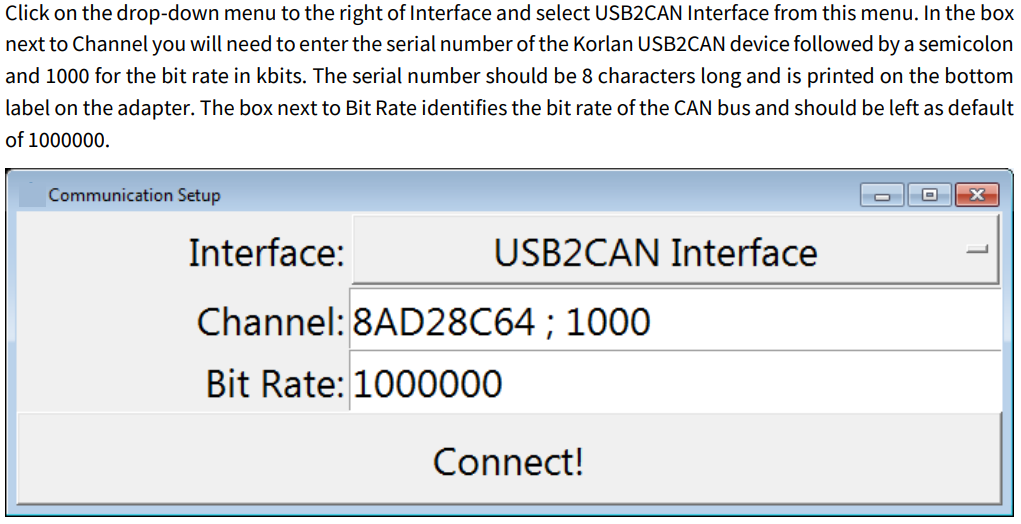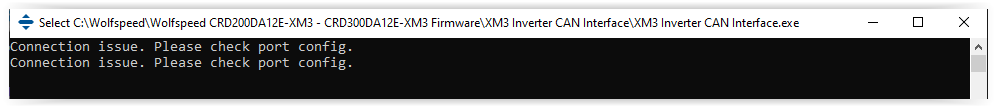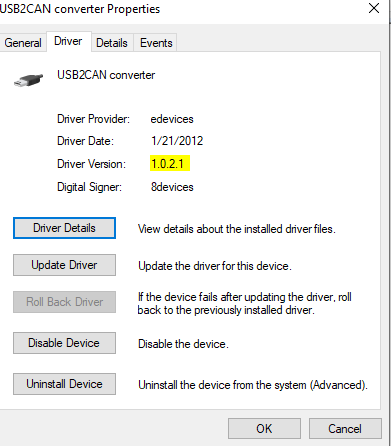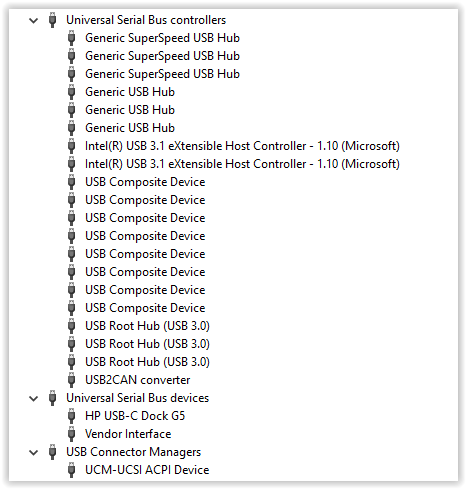Korlan USB2CAN adapter is not enabled when connecting to CRD300DA12E-XM3 inverter
Hello, I cannot start communication by "XM3 Inverter CAN Interface" with Korlan USB2CAN adapter. Adapter is showing status: INFO led is OFF and STAT led is ON. With Korlan test software I can see messages and INFO is ON and STAT is OFF. In the beginning I followed your user guide for adapter installation but I have also tried newest driver and dll files. Korlan adapter is just purchased. Could that be a reason? What to do?
Best regards
Seppo
Comments
-
Thank you for your post, it has been approved and we will respond as soon as possible.
0 -
Hi Seppo,
Thanks for your question - I can try to help troubleshoot this issue. First, can you verify the "Channel" format is as described below for your specific device? Do you get an error message in the command window?
Also, please refer to the python-can documentation for further information as we work through this issue.
Thanks,
Jonathan

 2
2 -
Hello Jonathan, here is what I get when pushing "Connect". Channel values are sn from Korlan device and 1000.
I have checked connection by 2 method: Changing CAN polarity (no effect) and by PEAK adapter which can read messages from CRD300DA12E-XM3 without errors.
Best regards
Seppo
0 -
Hi Seppo,
From your previous message, I understand that you can talk to the inverter GUI with a PEAK adapter. This means that the kit is communicating fine and the only issue is doing the same with a Korlan adapter.
For Korlan USB2CAN adapter, can you check if you are using the same versions of the drivers and dll files mentioned in pages 92-98 of the user guide ? We have tested the GUI only with the file versions mentioned in the user guide.
If this is not the case, please do a clean install of the driver and copy the correct "usb2can.dll" file to your user folder. Let us know if that solves the problem.
Regards,
ArunA
0 -
Hi ArunA,
yes I can talk to the inverter with a PEAK adapter but not getting parameter table as in user guide page 102. I only can see messages and content. If I use Korlan test software, then INFO led turns ON and I can also see messages and content, but not table (user guide page 102).
Now I have re-installed driver and should be correct versions. Still same connection issue. When connecting, INFO led is blinking few seconds but finally turning OFF and STAT led turns ON.
If I go to device manager and look for USB2CAN converter Properties, I see Driver Version: 15.9.6.15. Is that correct?
Best regards
Seppo
0 -
Seppo,
Since on page 93 we are installing driver version version 1.0.2.1, this is what (image below) I am expecting to see in the properties. With this driver and CANAL v1.0.6 DLL, I am able to communicate with the inverter using Korlan USB2CAN adapter.
If none of this is working for you, please try re-Flashing the firmware on the F28379D controller by following the instructions from page 46 and try testing the CAN adapter again.
Regards,
ArunA
0 -
ArunA,
thanks for your advices. Now I get driver version correctly as in your image. Communication works now.
For some reason USB2CAN converter driver was installed under Universal Serial Bus devices. After uninstalling from Universal Serial Bus devices and re-installing, it appeared under Universal Serial Bus controllers and communication started to work.
Thanks for help
Seppo
0